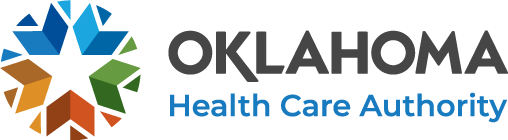Important Information Before Starting
- English
- En Español
Allow yourself plenty of time to complete the application since you will be entering detailed personal information.
Before you start, you need to have the following information available:
- You and your spouse's taxable income.
- Social Security numbers and birthdates of people in your home.
- Current or recent health insurance information.
- Identity and citizenship information, or alien registration information.
- Income information including employer name, address and phone number, of all household members who are employed.
- Amount of money received from other types of income.
- Expected date of delivery and number of babies of any pregnant household member.
- Current health insurance information for all household members with health insurance including company name, policy or group number, type of coverage, effective date, policy holder’s name and ID.
You will have a chance to review your information and make changes before submitting the application.
If you have questions about the types of documentation you may need to show proof of your eligibility, see the sources of proof guide.
If you need more help, please call (800) 987-7767.
How To Use
- In order to save an unfinished application and return to it, you must create a user account. You will be able to do this once you start your application. You may also use your account to check the status of your application, report any changes, or resubmit your application.
- To navigate through the website, use the 'Previous' and 'Next' buttons that are located at the bottom of each screen. Do not use the 'Back' button in the browser, and do not do a screen refresh.
- To use the 'Page-level Help' feature on each page, you must turn off your pop-up blocker.
- Your session will time out after 30 minutes of inactivity. To make sure you do not time out of the application, you must make a keystroke or click the mouse anywhere on the page before 30 minutes pass.
Información Importante antes de Iniciar
Tómese el tiempo necesario para completar la solicitud, ya que va a ingresar información privada detallada.
Antes de iniciar, necesitará disponer de los siguientes datos:
- Los ingresos sujetos a impuestos de usted y su cónyuge.
- Números de seguro social y fechas de nacimiento de las personas en su hogar.
- Información actual o más reciente del seguro médico.
- Información de ciudadanía e identidad, o información de registro de extranjero.
- Información sobre los ingresos, incluyendo el nombre del empleador, la dirección y el número telefónico de todos los miembros del hogar que están trabajando.
- Cantidad de dinero recibida de otros tipos de ingresos.
- Fecha prevista de parto y número de bebés de cualquier miembro del hogar que esté embarazada.
- Información sobre el seguro médico actual de todos los miembros del hogar con seguro médico, incluyendo el nombre de la compañía, número de póliza o grupo, tipo de cobertura, fecha de vigencia, nombre e identificación del titular de la póliza.
Tendrá la oportunidad de revisar su información y hacer cualquier cambio antes de presentar la solicitud
If you have questions about the types of documentation you may need to show proof of your eligibility, see the sources of proof guide.
Si necesita ayuda, por favor llame al (800) 987-7767.
Cómo utilizar
- Para guardar una solicitud no terminada y volver a ella, debe crear una cuenta de usuario. Podrá hacerlo una vez que inicie su solicitud. También puede utilizar su cuenta para verificar el estado de su solicitud, reportar cualquier cambio o volver a presentar su solicitud.
- Para navegar por el sitio web, utilice los botones "Anterior" y "Siguiente" que se encuentran en la parte de abajo de cada pantalla. No utilice el botón "Atrás" del navegador, y no haga una actualización de la pantalla.
- Para utilizar la función "Ayuda de nivel de página" de cada página, debe desactivar el bloqueador de ventanas emergentes.
- Su sesión se cerrará después de 30 minutos de inactividad. Para asegurarse de que no se termine el tiempo de la solicitud, debe pulsar una tecla o hacer clic con el ratón en cualquier parte de la página antes de que pasen 30 minutos.