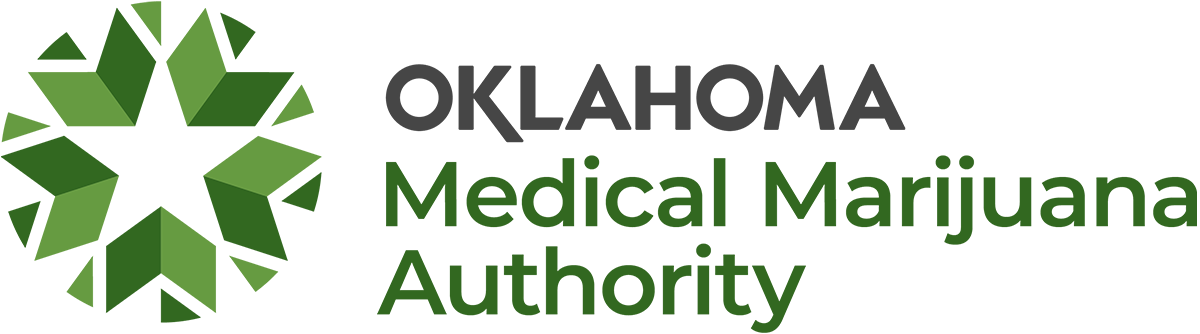Important Information
Call OMMA at 405-522-OMMA (6662), 8:30 a.m. to 4:30 p.m. weekdays (closed on state holidays).
Businesses: Contact Metrc first for all issues related to Metrc. Metrc will contact OMMA on your behalf if they need help resolving an issue for your account. Call the Metrc Call Center at 877-566-6506, or send an email to support@metrc.com.
Email change requests: These often take 24-48 hours to process. The licensing software system does not provide confirmation of the email change. Please use our contact form if your email does not appear updated in the licensing system after 48 hours.
Law enforcement: Law enforcement officials who need to contact OMMA can visit omma.ok.gov/leo. This is only for official use by law enforcement officers and staff.
Quick Links
How-to Videos
Renewal Patient Applications
New Patient Applications
Renewal Commercial Applications
New Commercial Applications
Thentia Profile Setup Instructions
Often works best with the Google Chrome browser.
- Click this link to the Thentia licensing software portal.
- Select "Access portal."
- Select "Sign up now" at the bottom of the section.
- Enter in the email address.
- Click "Send verification code."
- Go to email inbox to retrieve the code.
- Enter in the code on the sign-in page.
- Click "Verify Code."
- Upon confirmation that your email has been verified, create password and confirm password.
- Enter in first name (given) and last name (surname). You can enter NA if not applicable.
- Click "Create."
- Click "Access portal" again and login with new credentials.
- Select "Patient Portal."
- You will need to create a profile unless you have one listed below. If you already have a profile, you can click "Select."
- Select "Apply for new license" to start application.
If you have any issues or need help please call (405) 522-6662.